Layouts are actually very simple to make. Just follow these steps one-by-one, to create you own Layout.
1) Choose one of these tables (this will be the main structure of your Layout), and copy the HTML Code :
| Title | text/pictures |
| text/pictures | text/pictures |
HTML Code:
<table width="550" bgcolor="#66FFFF" border="2" align="center" cellpadding="5" cellspacing="5">
<tr>
<td bgcolor="#CCFFFF">Title</td>
<td bgcolor="#CCFFFF">text/pictures</td>
</tr>
<tr>
<td>text/pictures</td>
<td>text/pictures</td>
</tr>
</table>
| text/pictures | text/pictures |
| text/pictures | text/pictures |
HTML Code:
<table width="550" border="0" align="center" cellpadding="5" cellspacing="5" bgcolor="#0000FF">
<tr>
<td bgcolor="#FFFFFF">text/pictures</td>
<td bgcolor="#99CCFF">text/pictures</td>
</tr>
<tr>
<td>text/pictures</td>
<td>text/pictures</td>
</tr>
</table>
|
Picture | |
| Text........ | More text.......... |
HTML Code:
<table width="550" bgcolor="#FF99FF"border="2" align="center" cellpadding="5" cellspacing="5">
<tr>
<td colspan="2" bgcolor="#9966FF"><div align="center">
<p>Picture<br />
The cells have been merged in the top row </p>
</div></td>
</tr>
<tr>
<td>Text........</td>
<td>More text.......... </td>
</tr>
</table>
| rows have been merged | text/pictures |
| text/pictures |
HTML Code:
<table width="550" border="0" align="center" cellpadding="5" cellspacing="5" bgcolor="#0000FF">
<tr>
<td rowspan="2" bgcolor="#FFFFFF">rows have been merged </td>
<td bgcolor="#99CCFF">text/pictures</td>
</tr>
<tr>
<td bgcolor="#99CCFF">text/pictures</td>
</tr>
</table>
| rows have been merged | text/pictures |
| text/pictures | |
| columns have been merged | |
HTML Code:
<table width="550" border="0" align="center" cellpadding="5" cellspacing="5" bgcolor="#9999FF">
<tr>
<td rowspan="2" bgcolor="#FFFFFF">rows have been merged </td>
<td bgcolor="#99CCFF">text/pictures</td>
</tr>
<tr>
<td bgcolor="#99CCFF">text/pictures</td>
</tr>
<tr>
<td colspan="2" bgcolor="#9900CC">columns have been merged </td>
</tr>
</table>
*New Transparent Table!*
|
Picture | |
| Text........ | More text.......... |
HTML Code: (Note: You cannot change the colour for this table)
<table border="2" width="550" align="center" cellpadding="5" cellspacing="5">
<tr>
<td colspan="2"><div align="center">
<p>Picture<br />
The cells have been merged in the top row </p>
</div></td>
</tr>
<tr>
<td>Text........</td>
<td>More text.......... </td>
</tr>
</table>
You may also want to change the colour of your Layout, so using the Colour Picker below ^^, choose a colour scheme (when you click on the colour you want, it's code will apear next to it).
Need Help?
"How do I get into the 'HTML Mode'?"
Answer:
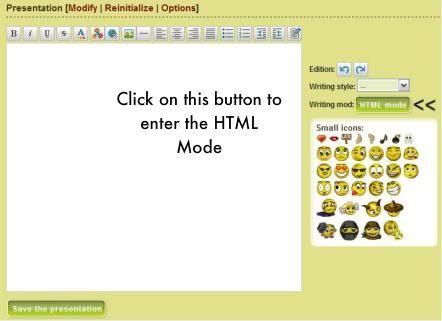
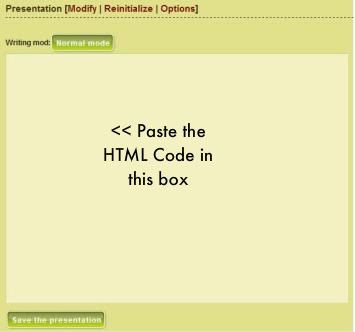
"How do I cange the colour scheme of my Layout?"
Answer:
Imagine you chose this Table for your Layout, but you didn't want it Blue; you wanted it Pink.
| Title | text/pictures |
| text/pictures | text/pictures |
What you'd have to do, is look at all the 'bgcolor=#FFFFFF' (e.g.) in the HTML Code of your Layout (Table). Relating back to the Colour Picker, choose you colour, and paste the colour's code where it says 'bgcolor=#FFFFFF' (e.g.).
If you've still got a question, or just need some help with something, feel free to PM Me.